All NIX sites are protected with NIX certificates, generated with NIX certificate authority. Since NIX is not a globally trusted entity, NIX certificate must be added to the list of browser trusted sites by hand.
Below is a list of instructions for different browsers:
Click on the menu (three dots)
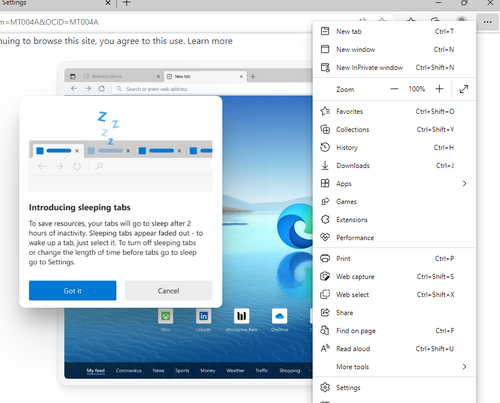
Select settings (way down in the menu). Then select Privacy, security and services in the left menu, and scroll down to Security, select Manage certificates.
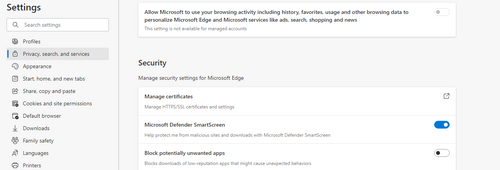
In Certificates pop-up, select Trusted Root Certification, and click on Import( followed by Next)
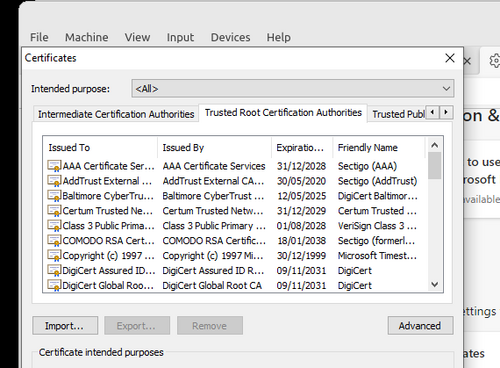
Navigate to the certificate file available below:
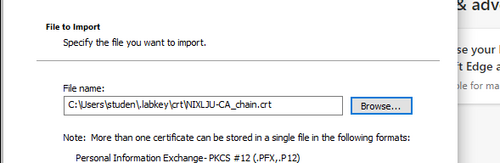
Add it to the Trusted Root Certification Authorities and confirm your choice.
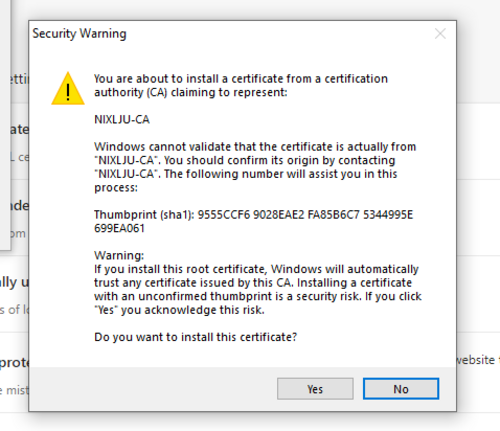
| Attached Files | ||